Subscribe to our newsletter!
Stay updated with the latest security news, tips, and promotions.
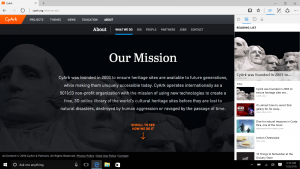
No matter how you rate on the Cyber Security Savviness meter, chances are you know that Microsoft’s Internet Explorer isn’t the most popular browser out there. And you may not know this, but chronic security issues one of the big reasons why Internet Explorer has faded from popularity over the past decade or so. That’s why Microsoft came up with Edge, the brand new browser that comes with Windows 10. And Microsoft is seriously hoping that Edge ushers in a new era of browser success.
Though Internet Explorer isn’t very popular today, that certainly wasn’t the case just 15 years ago. Indeed, once upon a time, Internet Explorer was THE web browser. During the Browser Wars of the 1990s, Internet Explorer won out over all-but-forgotten browsers such as Mosaic, Web Explorer, Navipress and Slipknot. The one real competitor that Internet Explorer had back then was Netscape’s Navigator, which morphed into Mozilla over time.
After the release of Internet Explorer 3.0 in 1999, the browser’s popularity skyrocketed thanks to its support for CSS (which stands for Cascading Style Sheets) the technology that enables web pages to look oh so pretty, even now, in 2015. Internet Explorer’s popularity was also boosted by the fact that it was bundled free with every copy of Windows that was sold. By the time Internet Explorer 6.0 came out in 2001, it had 95% of the browser market. However, without any viable competition on the horizon, Microsoft seemed to lose steam.
Much of Microsoft’s early innovation came at the cost of violating web standards. Other players in the market did follow these standards. Internet Explorer just didn’t keep up. They allowed small violations to fester into gaping security holes that went unpatched for years. As new and more modern players like Chrome, the refashioned Mozilla Firefox, and Opera came along, people discovered that not only could they have a say in their choice of browser, but they really liked the other options. By the time Microsoft released Internet Explorer 7.0 in 2006, it was a matter of too little, too late. Most serious geeks had been turned off the browser forever, slowly but surely taking their less computer-savvy buddies with them.
Now, with the arrival of Edge as part of Windows 10, Microsoft is once again attempting to become a serious player in the browser arena. In fact, according to Microsoft’s blog, Edge was built with security as its highest priority. According to a post by Team Microsoft in their May 11 blog:
“With Microsoft Edge, we want to fundamentally improve security over existing browsers and enable users to confidently experience the web from Windows. We have designed Microsoft Edge to defend users from increasingly sophisticated and prevalent attacks.”
Sounds great, considering we all know that the internet can be a pretty shady place. But how exactly does Microsoft intend on actually keeping Edge users safer than other browsers? Here are 3 key safety features that aim to make Edge safer than other browsers:
Phishing is an attempt to gain access to sensitive information by means of pretending to be a trustworthy entity. A prime method used by internet ne’er-do-gooders looking to steal your sensitive information is to steer you towards fake websites which impersonate websites you know and trust.
Edge aims to prevent phishing attacks through its Passport technology, which debuted in Windows 8. Instead of using a shareable password, Edge will authenticate securely to applications, including websites and networks, no passwords needed. Then, using Microsoft SmartScreen technology, Edge will do a reputation check on individual websites to make sure everything on the website you are attempting to enter is a-okay. If anything noteworthy is found, the user will get a warning.
A major Internet Explorer security misstep was that the browser was built directly into Windows. This meant that if the browser was compromised, your entire computer might be taken down along with it. Edge, on the other hand, will be a universal app, constantly running in a partial sandbox. A what? Sandboxing is a security term for executing a program or software in a contained environment so it cannot affect any other programs that may be running on a device. This means better security for the end user because if Edge is compromised, the rest of the computer won’t be harmed.
Edge will not support notoriously troublesome browser extensions like ActiveX and VB scripts. Browser extensions are pieces of software that, long ago, made surfing the web a richer, more flexible experience. Unfortunately, it was this same flexibility that allowed such programs to be used by the wrong people to gain access to your entire computer. Internet Explorer allowed websites to prompt users to install these updates, often with malicious intent on the part of the website. Edge has done away with support for these scoundrels. Instead, it will be creating a new extension-based model of its own to enhance flexibility.
So, in a head-to-head showdown of browser security might, will Edge overpower Chrome and Firefox? Can Edge live up to the hype that is being created around it? So far, the critics think Microsoft will deliver the goods it has promised, but it’s still too early to tell. So hang on to the edge (okay, bad pun, we admit it) of your seats to find out.