Subscribe to our newsletter!
Stay updated with the latest security news, tips, and promotions.
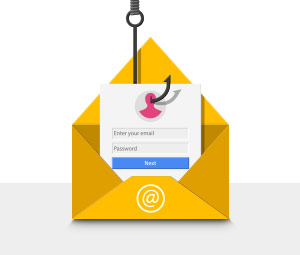 Can you imagine the headache if some hacker found out your email password or your Facebook credentials? Now imagine how much more harmful it could be if he had access to your banking information. Of course, you would never give over this information to a stranger, but what if they sent you an email pretending they were your bank?
Can you imagine the headache if some hacker found out your email password or your Facebook credentials? Now imagine how much more harmful it could be if he had access to your banking information. Of course, you would never give over this information to a stranger, but what if they sent you an email pretending they were your bank?
Phishing attacks aren’t just increasing, they’re also evolving. Some 30% of all phishing emails are opened. Don’t underestimate the threat. More than half of all emails are spam and the number of those containing malicious attachments is on a dramatic rise, as well, according to the IBM Threat Intelligence Index 2017. A few numbers:
What is phishing?
Phishing is a fraudulent attempt by cyber criminals to collect sensitive information online by pretending to be a trustworthy website.
A phishing attack can happen through an email that looks legitimate and it will encourage you to click on a seemingly innocent URL that will instead lead you to a fake website. It will often require you to fill-in personal details such as bank accounts, credit card numbers, passwords, usernames, or other sensitive information. It can compromise your privacy and could ultimately lead to identity theft.
ZoneAlarm anti-phishing technology
ZoneAlarm protects your private information from a phishing attack while browsing online, and will secure your personal information from hackers and malicious websites.
It will scan all websites before letting you insert any personal information. It will also alert you whether it is a safe website or a phishing attempt. The solution gives you maximum security with optimal browsing performance as it only scans the website before inserting information.
How to avoid phishing attacks
Check out below 6 tips on how to spot phishing attacks and prevent cyber criminals from stealing your credentials. You need peace of life when surfing the Web.
This is one of the most common signs that an email isn’t legitimate. Sometimes, the mistake is easy to spot, such as ‘Dear eBay Costumer’ instead of ‘Dear eBay Customer.’
Others might be more difficult to spot, so make sure to look at the email in closer detail. For example, the subject line or the email itself might say “Health coverage for the unemployeed.” The word unemployed isn’t exactly difficult to spell. And any legitimate organizations would have editors who review their marketing emails carefully before sending it out. So when in doubt, check the email closely for misspellings and improper grammar.
The hypertext link in a phishing email may include, say, the name of a legitimate bank. But when you hover the mouse over the link (without clicking it), you may discover in a small pop-up window that the actual URL differs from the one displayed and doesn’t contain the bank’s name. Similarly, you can hover your mouse over the address in the ‘from’ field to see if the website domain matches that of the organization the email is supposed to have been sent from.
Often, a phishing email tries to trick you into clicking a link by claiming that your account has been closed or put on hold, or that there’s been fraudulent activity requiring your immediate attention. Of course, it’s possible you may receive a legitimate message informing you to take action on your account. To be safe, though, don’t click the link in the email, no matter how authentic it appears to be. Instead, log into the account in question directly by visiting the appropriate website, then check your account status.
A common phishing scam is to send an email informing recipients they’ve won a lottery or some other prize. All they have to do is click the link and enter their personal information online. Chances are, if you’ve never bought a lottery ticket or entered to win a prize, the email is a scam.
As unbelievable as it may seem, scam artists often send out phishing emails inviting recipients to donate to a worthy cause after a natural or other tragedy. For example, after Hurricane Katrina, the American Red Cross reported more than 15 fraudulent websites were designed to look like legitimate Red Cross appeals for relief efforts. Potential victims received phishing emails asking them to donate to the Red Cross, with links to malicious sites that stole their credit card numbers. If you’d like to make a donation to a charity, do so by visiting their website directly.
It would be highly unusual for a legitimate organization to send you an email with an attachment, unless it’s a document you’ve requested. As always, if you receive an email that looks in any way suspicious, never click to download the attachment, as it could be malware.
ZoneAlarm’s anti-phishing technology is available for ZoneAlarm Extreme Security, ZoneAlarm Pro Antivirus+Firewall and ZoneAlarm Pro Firewall users. You can enjoy safe and fast browsing online with confidence that your personal information will be secure.